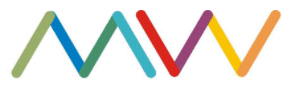Patient portal
Our patient portal is connected to your medical records and it makes our communication safer and efficient, offering a better alternative to email communication. Although you can keep emailing us, we would like to ask you to use the patient portal primarily.
The portal allows you to
Book an appointment for your flu and or COVID-19 vaccination.
Ask for a prescription (ask for all medication in one request).
Send us an inquiry and monitor its status.
Send us medical reports or other documents (should they have more pages, send them in one document!).
See the dates of your preventive check-ups and vaccinations.
How to use the portal?
Click here or on the button above.
Log-in or registration:
Log-in: If you've used the portal previously, log in using your email & password..
Registration: Is it your first time using the portal? Click on "New registration or forgotten password", fill in your email and click on "Register"
You will recieve a confirmation email, that will allow you to create your own password.
After completing the steps above, you can log in to the Patient portal.
For log-in and registration, you must use the email that is in your medical records with us.
Seasonal Influenza and COVID-19 Vaccination
Starting October 6, we will begin vaccination against influenza and COVID-19.
Appointments can be made through the Patient Portal or via e-mail: ordinaceovenecka@seznam.cz
We also vaccinate NON-REGISTERED patients.
To make an appointment, please use the Patient Portal for non-registered patients.